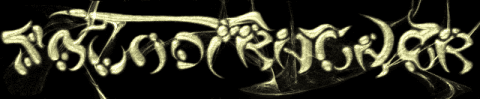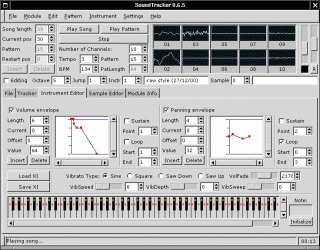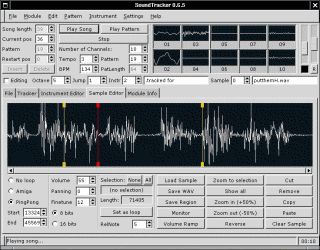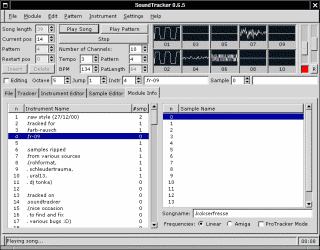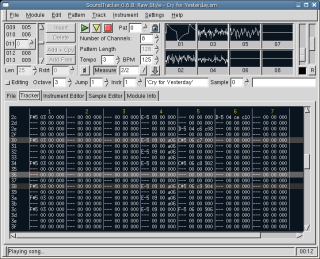
|
This is the main window of SoundTracker with the Tracker view. You can see six
channels of a pattern filled with some notes. The "oscilloscopes" at the top visualize
what is played on each channel. The two sliders at the upper right corner are used to amplify
the audio signal and to change the playback pitch (you can make the module play slower or faster, if you want to).
|
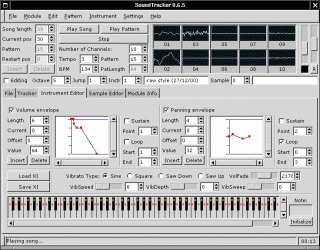
|
Here you can see the Instrument Editor view. The two curves display
the instrument volume and panning curves, respectively -- a powerful numerical editor
for this instrument data is also available. Below that are some other instrument parameters
and the sample map editor, through which you decide which of the 16 samples of an instrument
is bound to which note pitch.
|
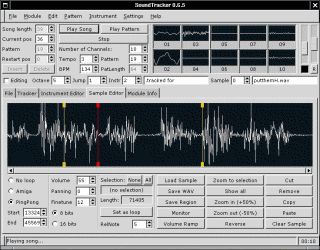
|
The Sample Editor view. The sample editor has a simple recorder included; full-duplex can
be exploited if you have a soundcard supporting it: You can record samples while the module
is playing. Basic editing functions like Cut, Copy and Paste are of course also included.
The two yellow lines indicate the loop points of the sample, the red line points at the currently
played spot of the sample.
|
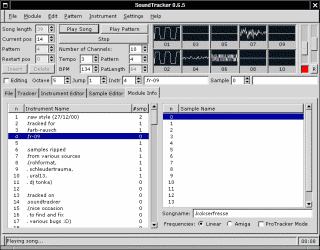
|
Last, but not least, the Module Info page offers an overview
of the basic module structure, i.e. the instruments and samples used.
At the lower right corner there is the ProTracker compatibility toggle,
which enables further PT compatibility code in addition to the good
XM emulation the OpenCP player already provides.
|